Designing the navigation menu for a mobile-first website can be challenging. You need to focus on user experience while adding every little feature. With this article, you get to know the 7 ways to create the best navigation or menu for your mobile-friendly website.
In an age where you need to have mobile-first websites, the navigation plays a vital role. Creating a responsive website is not enough anymore. You must take care of a lot of factors to ensure a better user experience (which is extremely crucial). Amongst these factors, navigation or the menu is a very significant part of a website. If not done correctly, it can create a bad impression on your brand.
If the visitors find it difficult to figure out how your website works, they are likely to lose interest one your products or services. Poor navigation, like the menus and internal links, increases bounce rates and lower website PageRank. Today, a lot of businesses who offer Mobile Web Design Solutions find it challenging to create the right type of navigation for their website.
As you know, making your website mobile-friendly is of utmost importance. After all, mobile devices have become a go-to device for almost everything. Previously, website navigations had multi-leveled, huge lists which were not apt for mobile websites. It needed to be short, simple, and understandable.
Today, we will talk about the 7 factors you need to consider to create the best navigation for mobile web design.
- Keep It Simple
Most of the smartphones or mobile have a small screen size that may be just 720 pixels wide. Designers have limited space to work with when it comes to mobile website design. So, while designing the menu of your mobile-first websites, you need to keep the size of the screen in mind. You need to decide on the web pages you want to list in the menu. You don't need to link all the pages of your website in the menu. Limit your navigation to four to seven items at the most.
You can always link the homepage to the logo of the company, which will help you reduce the number of items from the menu. Multi-tiered navigation can improve the user experience. Remember not to include too many sublevels of dropdowns. If you think you will need more items on the website navigation, then a vertical menu is the best shot in such cases. Horizontal scrolling is probably not the best solution for mobile websites. Another good choice of navigation is a static menu that is fixed at the top of your webpage.
- Design for touch
 Smartphones and most of the mobile devices are touchscreen and users depend on this functionality to navigate your website. This is one of the aspects you need to prioritize. You need to make sure that you meet the touch target recommended by Google i.e. 48 pixels with an accurately set viewport. Also, the touch targets need to be 32 pixels apart, both vertically and horizontally.
Smartphones and most of the mobile devices are touchscreen and users depend on this functionality to navigate your website. This is one of the aspects you need to prioritize. You need to make sure that you meet the touch target recommended by Google i.e. 48 pixels with an accurately set viewport. Also, the touch targets need to be 32 pixels apart, both vertically and horizontally.
This way you avoid poor user experience. No one likes sloppy navigation, right? You never want to annoy the user.
Another way to improve this is by including touch feedback or visual cues to your navigation. This can be done by incorporating color-changing icons, images or buttons. Pop-ups are the next thing to acknowledge. They can be considered as intrusive interstitials. Remember to use pop-ups subtlely to avoid Google intrusive interstitial penalty. Make sure you apply pop-up delays, reduce the size of the pop-up, do not let it cover the menu, etc.
- Dropdown menus
The next best navigation option is a dropdown menu. Just by selecting a menu box, the user can see all the pages of your website (well at least the ones you want to list). Dropdown menus have been gaining popularity rapidly, especially for responsive mobile web design. It helps reduce the amount of space being used and can be developed easily.
With dropdown menus, you can showcase your content (products and services) effectively without having to worry about the space. Dropdown menus function well if you do not have many items on your website menu. If you a higher number of menu links, then it's best you opt-out of this dropdown menu. You don't want to annoy the users by making them scroll to view the menu items.
- Intuitive Menu Design
Users should not find it difficult to navigate your website. The best way you can avoid poor user experience is by making your menu design intuitive. From the language to the menu icons and symbols, your website visitor should clearly understand what to expect by clicking on the link, without having to think too hard.
Some of the features you can include are hamburger-style menu icon (three stacked lines), a magnifying glass for search option, etc. The ultimate goal here is to restrict scrolling and clicking to make the website navigation more straightforward and simpler for the user.
- Clear fonts
The content on the website, most importantly the font, should be clear and readable. Your website visitor should not have to zoom in to read what's written or find the menu items. This builds a poor user experience which the search engines like Google do not approve. While designing the navigation of a website, you need to make sure to use large, clear, easy to read fonts, keeping all types of devices in mind.
But that's not just it. When it comes to designing the navigation, there is no one size fits all approach. You need to keep other aspects in mind as well. The fonts have to be cohesive with your brand's style, the font contrast, and suitable for your target audience. It's always recommended to use bullet styles, capitalization, captioning, margins, etc. in such a way that it captures the attention of the visitor.
- Hidden Shelf Sliding Menus
Hidden menus, widely used by iOS developers, can be a great navigation option for mobile-first websites. It is often referred to as shelves or drawers and is very sleek. Hidden sliding menus are usually located at the top left or right corner of the webpage and open with a toggle switch. It does not take up much space and still is an effective navigation option. And the best part is, you can customize the menu as per your requirements and seamlessly integrate it with your current website design.
- List Only Important Pages
Not all of the visitors have the time or patience to scroll through everything that's there on your website. So you must let them know about the important pages first before they lose interest. This holds good for the links and CTAs you provide as well. But, make sure you don't end up linking a plethora of items in the menu (we've already discussed it before).
The navigation menu has to be consistent throughout the website. Keeping your navigation simple is a bonus for both SEO and the user. List just the important pages of your navigation menu and link the rest of the internal page using contextual hyperlinks.
Wrapping It Up
Designing a mobile-first website is, without a doubt, of utmost importance. But, the navigation is also the focal point of a website. The user experience should always be given a priority. Building a simple and intuitive navigation menu will never fail. Make sure you choose the right style, font, etc. to create an excellent menu for your mobile-friendly website. Remember, you don't want frustrating website navigation. Keep the above-mentioned 7 points in mind and you'll be able to create the best menu for your mobile website. If you think you need a professional for it, you can always hire a Mobile Website Design Company In India or a company abroad.
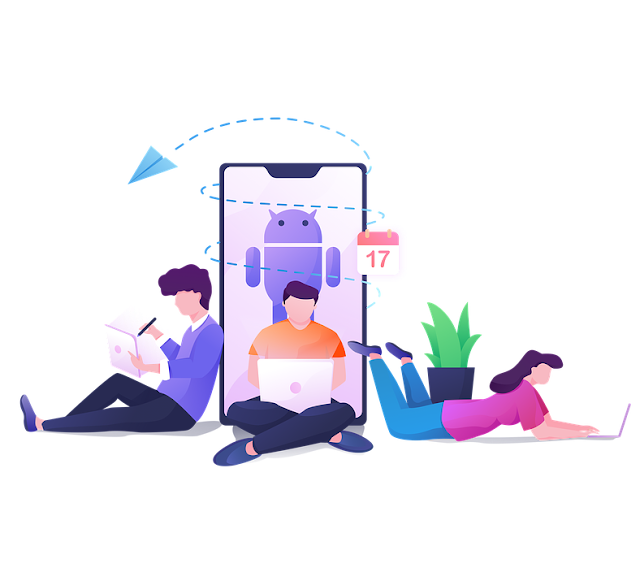
Comments
Post a Comment